- Create a user profile and configure the profile as desired
- Grant this user account admin permissions so that sysprep can be performed.
- Clear the contents of the c:\windows\panther and c:\windows\system32\sysprep\panther folder
- Copy a sysprep.xml file with the copy profile option set to c:\windows\system32\sysprep. A sample of which is shown in the image below
- While logged on as the user with the profile to be copied, execute
sysprep /generalize /unattend:c:\windows\system32\sysprep\sysprep.xml
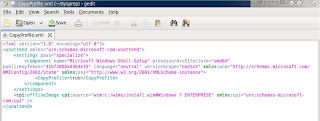
Sysprep will then run and copy the current user profile as the default user profile.